How to convert SACD to PCM and DSD format or convert DSD to PCM format is a question that many digital music players ask.
Convert SACD to PCM and DSD format or convert DSD to PCM format for the purpose of reducing storage space or compatibility with the music player on your device.
Convert SACD to PCM and DSD format
To do this, follow these simple steps:
Step 1: Download Sacd2Flac Softwware, exact files and run sacd_gui2.exe
Step 2: Open Sacd-Iso file or DFF folder if you want to convert
How to convert SACD to PCM and DSD format or convert DSD to PCM format is a question that many digital music players ask.
Convert SACD to PCM and DSD format or convert DSD to PCM format for the purpose of reducing storage space or compatibility with the music player on your device.
Note: I select Convert to WAV option. Then use a WAV to FLAC converter like XRecode or dBpoweramp.
Convert DSD to PCM format
Use Sacd2Flac software to converting DFF (DSD) format to PCM
Use TASCAM Hi-Res Editor software to convert DSF (DSD) format to PCM format
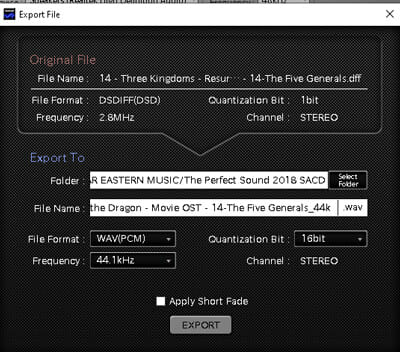
The way to use TASCAM Hi-Res Editor software is very simple. It is free, but the sound quality is very good. Its disadvantage is that it only allows one file to be converted at a time.
If you are still confused about audio formats, please read this article to know more about them.
Hope above information can help you, Thank you for your attention!
Source: https://audiophilemusic.io/how-to-convert-sacd-to-pcm-dsd-and-convert-dsd-to-pcm-format/

