Back in the day, no self-respecting hi-fi enthusiast would have been without an FM tuner to receive quality stereo broadcasts. When internet radio was introduced traditional radio stations were quick to make their broadcasts available although the initial quality was often poor.
These days there can hardly be a broadcast radio station of any note in the world that does not have a high quality internet presence opening up an almost unimaginable wealth of news, talk shows, drama and music.
Internet only radio channels have expanded the choice available to listeners often with specialist content not found in the mainstream broadcasting world. Low cost and free internet radio broadcasting software has empowered individuals and small organisations to have an internet radio presence adding to the diversity of material available.
Internet Radio Quality
In the early days of internet radio, when dial-up access was all that was commonly available, broadcasts were of limited bandwidth with lossy file formats. But as broadband and 4G for mobile have become the norm, broadcasters are raising their game with MP3 and AAC streams of 256-320 kbps becoming commonly available. This compares favourably to the Standard Quality streaming of services like Spotify and Apple Music.
In 2017, the British Broadcasting Corporation (BBC) experimented with broadcasting the BBC Proms on its classical music channel, Radio 3, in lossless FLAC but there are currently no publicly available plans to introduce this on a regular basis. The 2017 Proms season also featured a number of broadcasts in binaural format which provided an immersive experience for headphone listeners. The BBC currently streams Radio 3 via its iPlayer software in AAC at 320kbps.
Lossless FLAC Internet Radio
Unlike MP3 and AAC streams which are almost universally supported by radio apps and browsers there are some restrictions if you want to listen to the small but growing list of lossless FLAC stations that have started broadcasting. The requirements are a browser that supports FLAC, such as Chrome or an audio player such as VLC or foobar both of which are free to download.
2019 saw the loss of Bauer Media’s brave experiment in broadcasting its Magic and Absolute Radio families of stations in CD Quality but we had some newcomers such as pop music hits A-1 Mix Radio which has morphed into Magic 108 and Radio BluesFlac featuring the ‘Best Sound 4 the Best Blues’ amongst others.
HiRes Radio Stations
Two stations have started broadcasting a HiRes lossless FLAC stream – Mother Earth Radio and JB Radio-2. Mother Earth Radio is using mainly vinyl sources and it is unclear as to whether JB Radio-2 is using HiRes originals.
CD Quality Internet Radio Stations
If you are an internet broadcaster offering CD Quality Internet Radio or you know of a radio station that broadcasts in CD Quality please let us know and we will add the station to our list. Add a new CD Quality Internet Radio Station here.
Stations needing a dedicated app
Radio Paradise is a listener supported station with an eclectic ad-free mix of songs where ‘you’ll hear modern and classic rock, world music, electronica, even a bit of classical and jazz.’ The station streams in a range of qualities from 24kbps to 320kbps AAC, 32kbps to 320kbps MP3 and 32kbps to 192kbps Ogg Vorbis. The station also has 32kbps, 128kbps and 192kbps RealPlayer links.
The jewel in the crown is that they also stream CD Quality lossless FLAC using their dedicated iOS and Android apps which are free to download. Fans of Logitech Squeezebox devices and software can also get a plugin to access the station.
In addition to its apps, Radio Paradise now streams its original mix of music, a Mellow Mix, Rock Mix and a World/Eclectic Mix as FLAC streams which can be listened to using an audio player. The four CD Quality Lossless FLAC streams are:
Main Mix FLAC (http://stream.radioparadise.com/flac)
Mellow Mix FLAC (http://stream.radioparadise.com/mellow-flac)
Rock Mix FLAC (http://stream.radioparadise.com/rock-flac)
World/Eclectic Mix FLAC (http://stream.radioparadise.com/eclectic-flac)
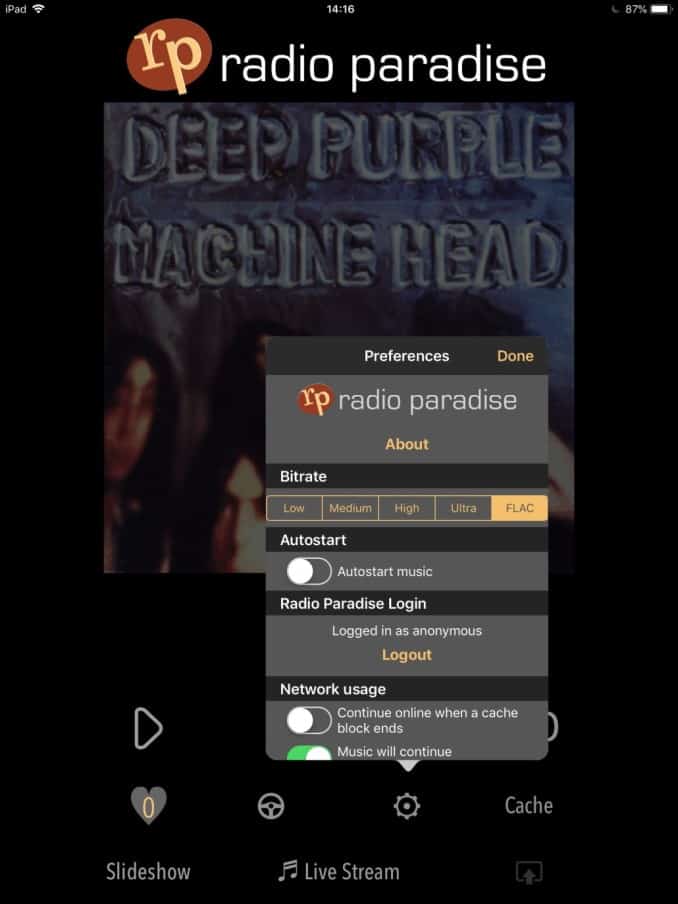
Magic 108 Canada ‘where real classic FM radio pop hits live on’ can be accessed by an integrated FLAC web player which can be found here and an Android app here.
Stations that can be listened to by a web browser or audio player
To listen to these stations click on the Streaming URL link or paste it into your browser address bar or audio player ‘Add Location’ menu.
To get further information on:
- How to listen to lossless FLAC internet radio with free media players go here.
- How to listen to lossless FLAC internet radio with your browser go here.
Radio Paradise has now rolled out its FLAC enabled web player which can be accessed here.
(All streams checked as live – May 2020. Audio Quality stream quality is as measured using foobar.)
| Station | Genre | Geographic Availability | Audio Quality | Website URL | Streaming URL |
|---|---|---|---|---|---|
| 440Hz Radio | Eclectic/Pop | Worldwide | FLAC, ~1000kbps/48kHz | https://440hz-radio.de/index.php?ID=1 | http://stream.440hz-radio.de:8080/440hz.flac.ogg |
| 95bFM | Alternative Mixed | Worldwide | FLAC, ~1000kbps/44.1kHz | http://95bfm.com/ | http://streams.95bfm.com/stream112 |
| AI-Radio | Eclectic | Worldwide | FLAC, 500-1200kpbs/44.1kHz | http://ai-radio.org/ | http://ai-radio.org/44.flac.m3u |
| Chill Out Zone Plus | Chilled Out Dance | Worldwide | FLAC, 1000kbps/44.1kHz | https://chillout.zone/radio/chillout_plus | http://chillout.zone/chillout_plus |
| Fréquence 3 | Rock/Electronic Dance Music | Worldwide | FLAC, 1000kbps/44.1kHz | http://www.frequence3.fr/ | http://rod.frequence3.net/frequence3.flac.m3u |
| Fréquence 3 Gold | Pop Hits of Yesterday | Worldwide | FLAC, 1000kbps/44.1kHz | http://www.frequence3.fr/ | http://ice1.ikoula.net-radio.fr/abfgold.flac.m3u |
| Fréquence 3 Urban | Urban | Worldwide | FLAC, 1000kbps/44.1kHz | http://www.frequence3.fr/ | http://ice1.ikoula.net-radio.fr/frequence3urban.flac.m3u |
| H2O | Local news, info and music | Worldwide | FLAC, 1150kbps/48kHz | http://www.h2oradio.fr/index.php | http://ice2.ikoula.net-radio.fr/h2oradio.flac |
| Hi On Line Radio | Pop | Worldwide | FLAC, ~1000kbps/44.1kHz | https://www.hionline.eu/ | http://mscp2.live-streams.nl:8100/flac.flac |
| Hitz 983 | Pop Hits | Worldwide | FLAC, 1411kbps/44.1kHz | http://hitz983.tk/ | http://107.152.47.124:8010/stream.flac |
| Intense Radio | Electronic Dance Music | Worldwide | FLAC, 1411kbps/44.1kHz | https://www.intenseradio.net/ | http://secure.live-streams.nl/flac.flac |
| JB Radio-2 | Rock/Eclectic | Worldwide | FLAC, ~1500kbps/96kHz | https://jbradio2.ca/ | http://199.189.87.9:10999/flac.m3u |
| Magic 108 Canada | Pop | Worldwide | FLAC, ~1000kbps/44.1kHz | https://popradiohits.com/ | Web player and Android app |
| Magic Radio | Oldies Hits | Worldwide | FLAC, ~1000kbps/44.1kHz | https://magic-radio.net/ | http://mp3.magic-radio.net/flac |
| Mother Earth Radio | Eclectic | Worldwide | FLAC, ~2700kbps/96kHz | https://motherearthradio.de/ | http://icecast3.streamserver24.com/motherearth.pls |
| Radio 2.0 | Valli di Bergamo (Italy) local radio | Worldwide | FLAC, 1200kbps/44.1kHz | https://www.radioduepuntozero.it/ | http://vps.radioduepuntozero.it:8000/stream.ogg.m3u |
| Radio BluesFlac | Blues | Worldwide | Ogg FLAC, 1500kbps/44.1kHz | https://bluesflac.com/ | http://streams.radiomast.io:80/radioblues-flac |
| Radio Cumbernauld | Pop | Worldwide | FLAC, ~1000kbps/44.1kHz | https://www.radiocumbernauld.uk/ | http://streams.radiomast.io/ebca0c3d-4178-4386-88a1-4db6b7d9e291 |
| Radio Paradise Main Mix | Eclectic | Worldwide | FLAC, ~1000kbps/44.1kHz | https://radioparadise.com/home | http://stream.radioparadise.com/flac |
| Radio Paradise Mellow Mix | Mellow Rock | Worldwide | FLAC, ~1000kbps/44.1kHz | https://radioparadise.com/home | http://stream.radioparadise.com/mellow-flac |
| Radio Paradise Rock Mix | Rock | Worldwide | FLAC, 1000kbps/44.1kHz | https://radioparadise.com/home | http://stream.radioparadise.com/rock-flac |
| Radio Paradise World/Eclectic Mix | World/Eclectice | Worldwide | FLAC, 1000kbps/44.1kHz | https://radioparadise.com/home | http://stream.radioparadise.com/eclectic-flac |
| Rondo Classic Klasu Pro | Classical Full Works | Worldwide | FLAC, 1000kbps/44.1kHz | https://rondolehti.fi/klasu-pro/ | http://rondo.iradio.fi:8000/klasupro.flac |
| SECTOR Classical | Classical | Worldwide | Ogg FLAC, ~1000kbps/44.1kHz | https://sectorradio.ru/nota/ | http://89.223.45.5:8000/nota-flac |
| SECTOR Progressive | Progressive/Electronic | Worldwide | Ogg FLAC, ~1000kbps/44.1kHz | http://sectorradio.com/ | http://89.223.45.5:8000/progressive-flac |
| SECTOR Space | Electronic | Worldwide | Ogg FLAC, ~1000kbps/44.1kHz | http://sectorradio.com/space | http://89.223.45.5:8000/space-flac |
| SECTOR 80s | 80s | Worldwide | Ogg FLAC, ~1000kbps/44.1kHz | https://sectorradio.ru/geny/ | http://89.223.45.5:8000/geny-flac |
| SECTOR 90s | 90s | Worldwide | Ogg FLAC, ~1000kbps/44.1kHz | http://sectorradio.com/90/ | http://89.223.45.5:8000/next-flac |
| SECTOR 10s | 10s | Worldwide | Ogg FLAC, ~1000kbps/44.1kHz | http://sectorradio.ru/zed/ | http://89.223.45.5:8000/zed-flac |
| Sing Sing | Eclectic | Worldwide | FLAC, ~700kbps/44.1kHz | http://www.sing-sing-bis.org/results.php?kbps=19660.8 | http://stream.sing-sing-bis.org:8000/singsingFlac |
| SUN | Local radio | Worldwide | FLAC, 1200kbps/48kHz | http://www.lesonunique.com/ | http://diffusion.lafrap.fr:8000/sun.flac |
| The Cheese | 80’s, 90’s, 00’s Hits | Worldwide | FLAC, 1000kbps/48kHz | http://thecheese.co.nz/ | http://thecheese.ddns.net:8004/stream.m3u |
| TMEFolk Radio | Blues, Roots, Americana, Bluegrass, Country and Folk | Worldwide | FLAC, 1000kbps/44.1kHz | http://tmefolk.com/ | https://streams.radiomast.io/tmefolk |
| XRadio.nl | Pop | Worldwide | FLAC, 1000kbps/44.1kHz | https://www.xradio.nl/# | http://stream06.dotpoint.nl:8050/5700-flac |
| Zog Radio | Ambient, Dub Techno, Techno | Worldwide | FLAC, 1000kbps/44.1kHz | https://www.zog.net.au/ | http://icecast.zog.net.au:8000/source |
Source: https://www.hiresaudio.online/cd-quality-internet-radio/